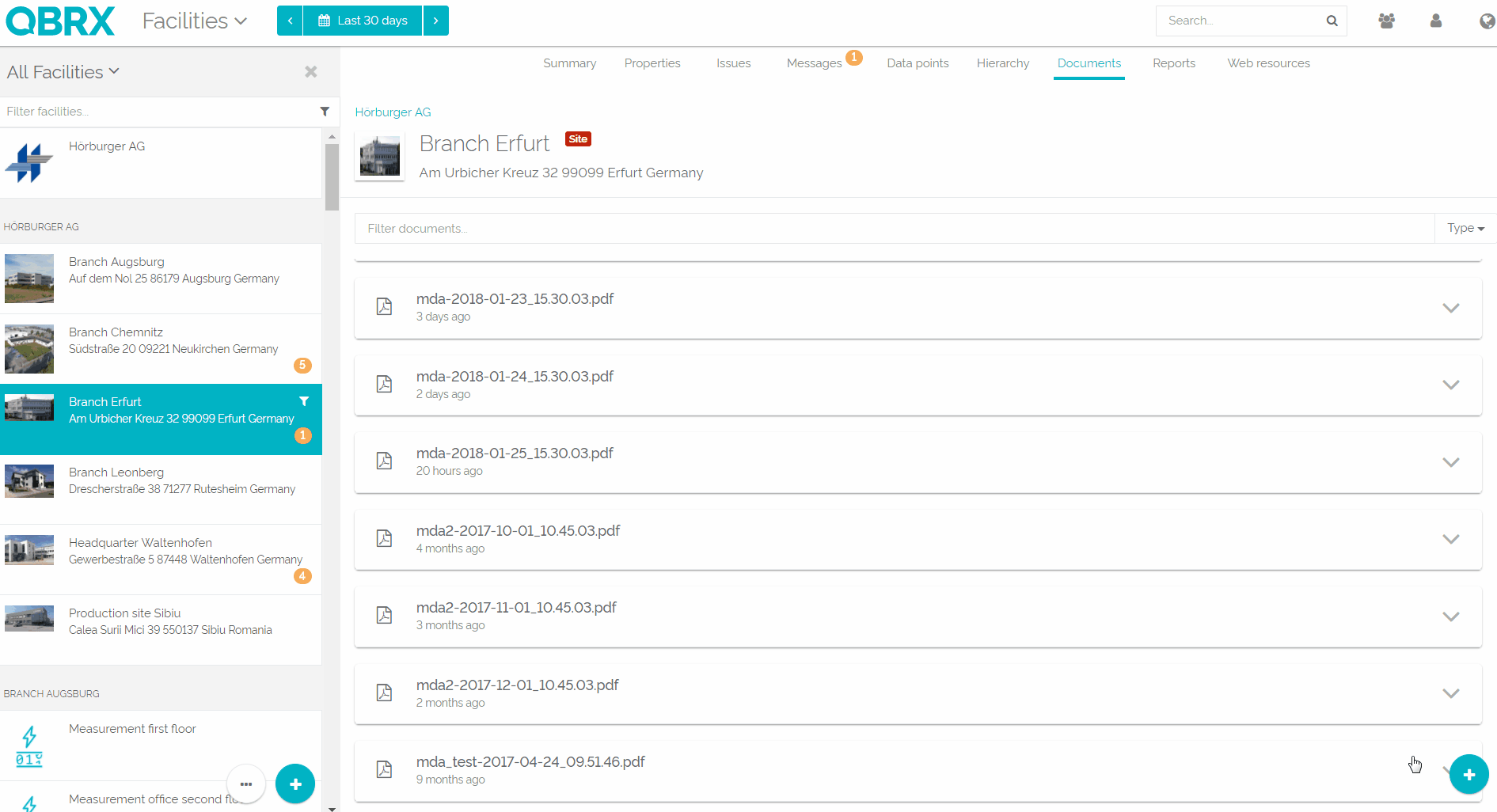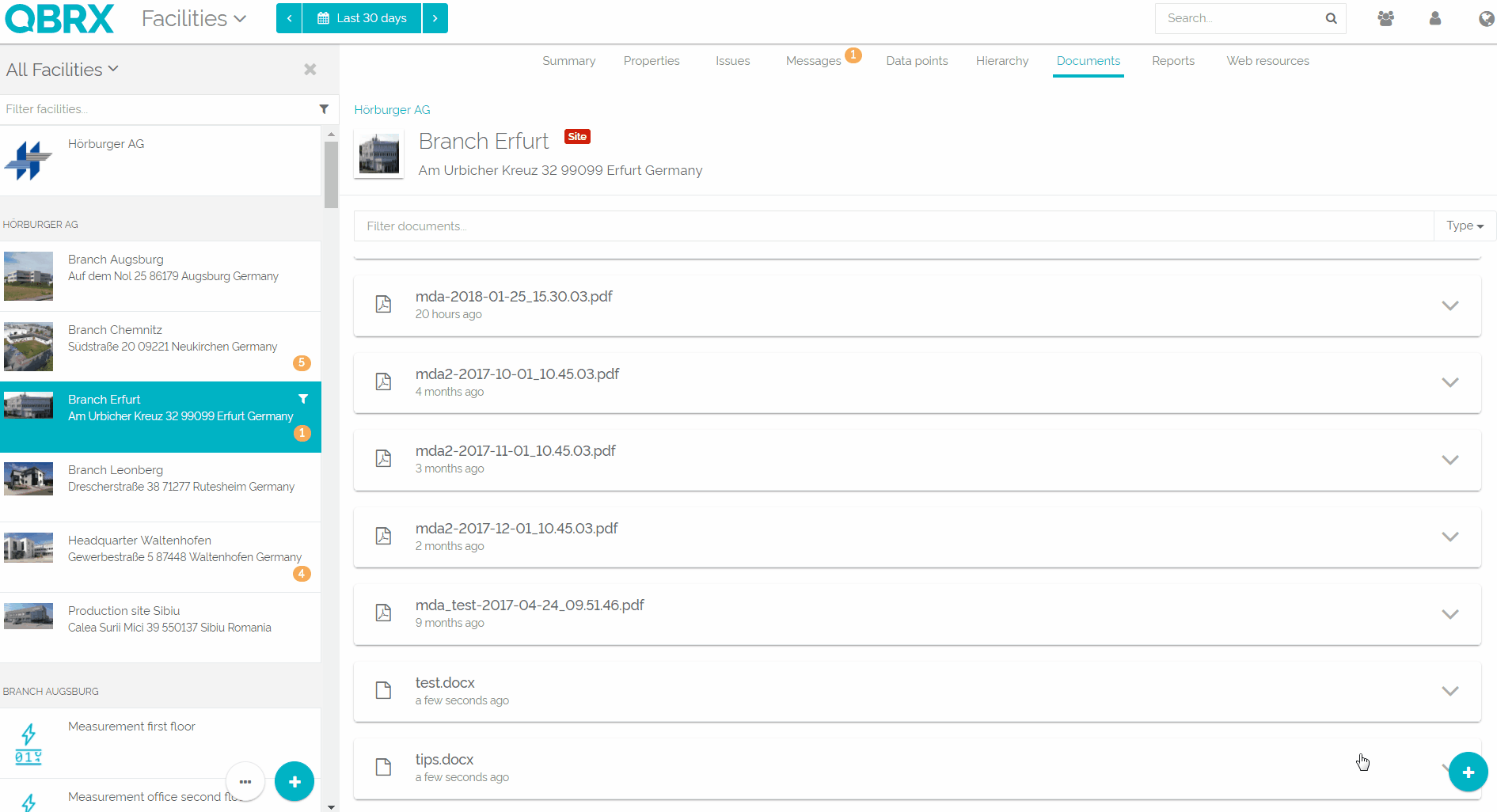...
| Sv translation | ||
|---|---|---|
| ||
Uploading new files to QBRX and downloading documents from others users is as easy as can be. Documents always belong to certain facilities. When uploading a document you always have to pay attention, which facility you have chosen at the moment. However, this approach enables you to find documents faster, too. Upload of documents To upload documents, you first of all have to choose a fitting facility, for example a site. Afterwards, click on "documents" in the facility menu. Here you can see all of your already uploaded documents. If there are none, you might want to try uploading some now. To upload documents and provide them for everyone else as a download click on the small plus in the lower right corner. You can now choose one or more files and upload them by clicking on "open". The documents will now be uploaded one after another and will be listed together with your other documents afterwards. You can also add files via drag & drop. Just select a file from a folder and pull it into QBRX. By the way, images will automatically be added to the gallery.
Download of documentsWhen choosing a document in QBRX you will see the basic data of the file. But more important: you will also see two small symbols on the right side. One is the download symbol, whose purpose should be clear, and the other one is a small trash bin, that lets you delete the document. If you want to download a file, click on the download-symbol.
Deleting documentsIf you want to delete a document, just select a file and click on the small trash bin. Afterwards, you only have to confirm your choice. |