In this article we explain how to export messages from QBRX as a CSV file. - Open the "Import/Export" area via the app menu.
- Select Messages → Export
- Select the period from which you want to export the messages.
- Select the message type you want to export (multiple selection possible).
- Select the status, whether you want to export acknowledged, unacknowledged or all messages.
- Select whether you want to export active, gone or all messages.
- Click on "Export messages"→ The export takes place via CSV file.
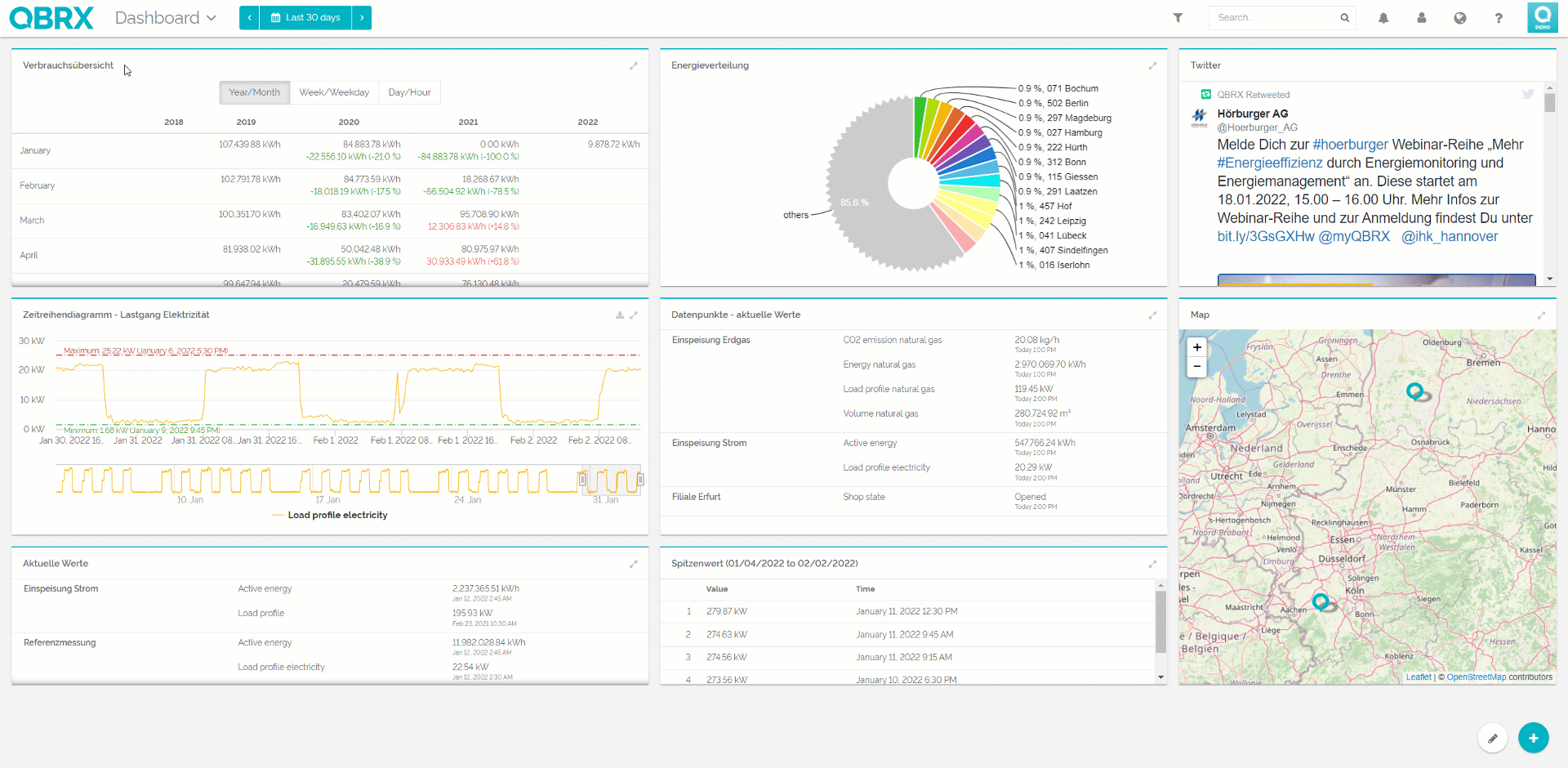 Image Added Image Added
|