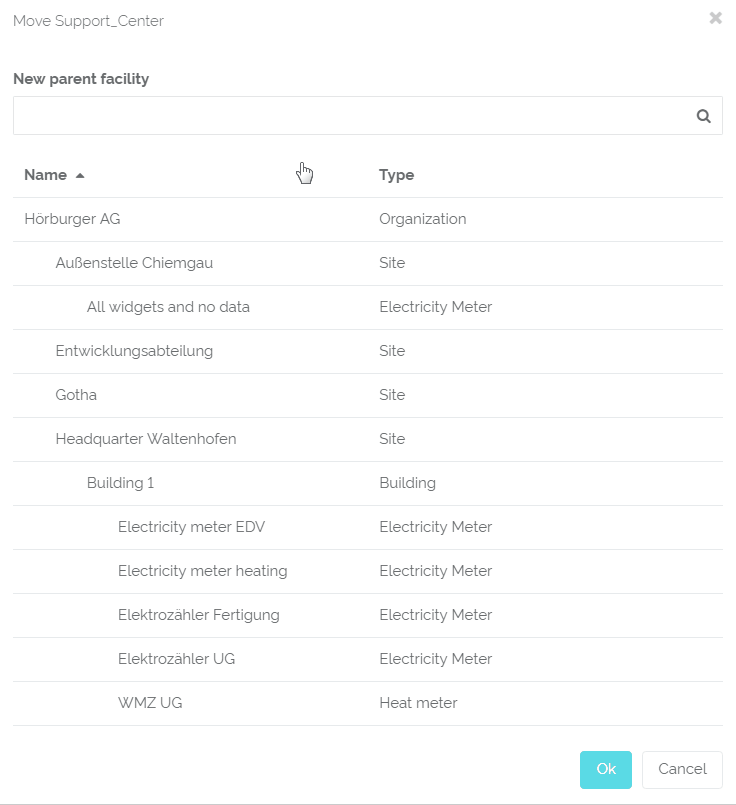...
| Sv translation | ||
|---|---|---|
| ||
Sometimes it is necessary to move a facility and bring them to a new parent. That's why we developed an easy way for you to assign your facilities to a new place. To move your desired facility, you first of all have to select it in the facility-sidebar, for example in "All facilities". Afterwards, click on the three dots-symbol at the bottom of the facility-sidebar. You will now see two options: to delete facilities, which is the small dustbin, and to move facilities, which is the hierarchy-symbol. The move your chosen facility, select the hierarchy-button. You can now choose the new parent-facility, that your facility should belong to. A simple click on "OK" confirms your choice. A short warning will pop up which says that references might become invalid after moving your facility. This means, that QBRX will no longer be able to find and assign your data. This can happen to relevant data that refers to data points in their periphery, but if you have correctly assigned all references there shouldn't be any problems. However, your data might not be relevant anymore when your facility has been moved to another parent. Fortunately, you are always able to create new references for your facilities.
|