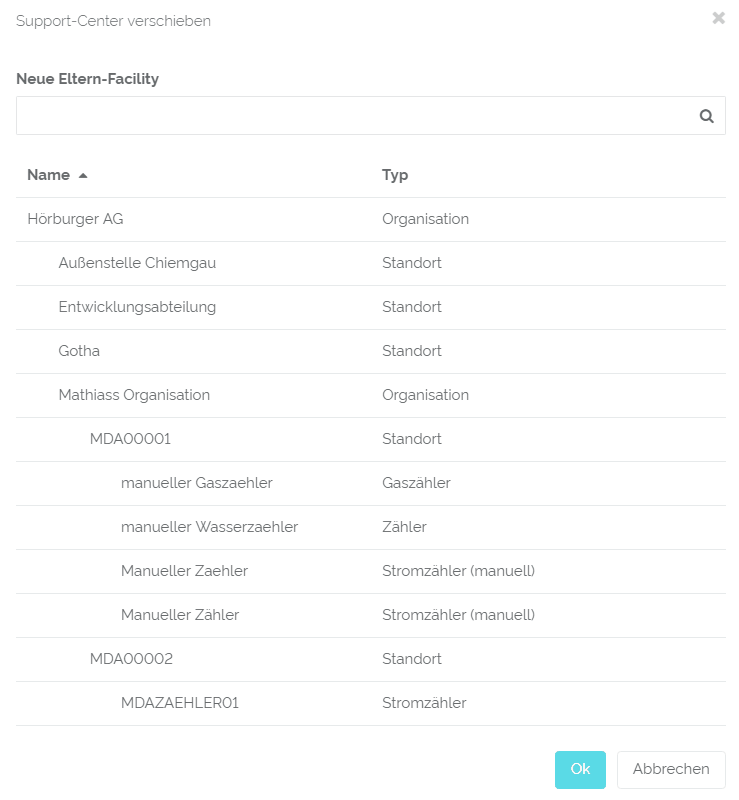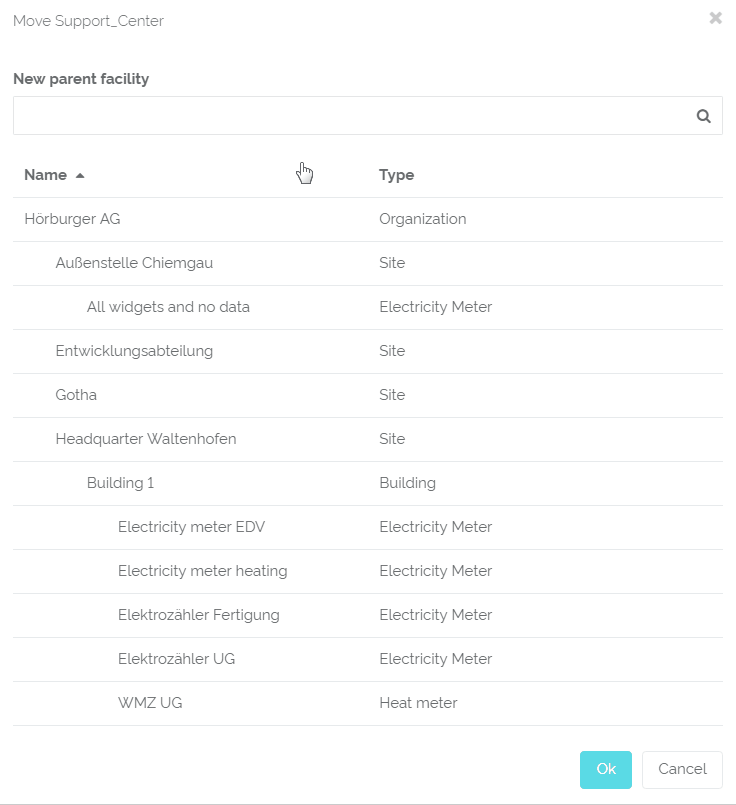| Sv translation | ||
|---|---|---|
| ||
Manchmal ist es notwendig, eine Facility zu verschieben und einer anderen Eltern-Facility zuzuordnen. Deshalb haben wir für Sie einen einfachen Weg entwickelt, um Ihre Facilities einem neuen Platz zuzuordnen. Um die gewünschte Facility zu verschieben, wählen Sie sie zunächst in der Facility-Liste aus, zum Beispiel bei "Alle Facilities". Dann klicken Sie am unteren Rand der Facility-Spalte auf die drei Punkte. Ihnen werden nun zwei Optionen angezeigt: Löschen, der kleine Mülleimer, und Verschieben, das kleine Hierarchie-Symbol. Wählen Sie nun das Hierarchie-Symbol aus. |
...
Daraufhin öffnet sich ein Fenster, in dem Sie die Eltern-Facility auswählen können, zu der Ihre Facility in Zukunft gehören soll. Mit einem einfach Klick auf "OK" bestätigen Sie ihre Auswahl. Es erscheint eine kurze Warnung, dass durch die Verschiebung eventuell Referenzen ungültig werden könnten, also QBRX Ihre Daten nicht mehr genau zuordnen kann. Dies kann bei relevanten Daten passieren, die sich auf Datenpunkte in ihrem Umfeld beziehen. Wenn Sie aber alle Referenzen eindeutig zugeordnet haben, sollte es keine Probleme geben. Was allerdings sein kann, ist, dass Ihre Daten von Standort A an Standort B nicht mehr relevant sind. Bei Bedarf können Sie Referenzen aber natürlich jederzeit neu zuordnen. Bestätigen Sie also noch das Dialogfeld und schon ist Ihre Facility verschoben. |
| Sv translation | ||
|---|---|---|
| ||
Sometimes it is necessary to move a facility and bring them to a new parent. |
...
That's why we developed an easy way for you to assign your facilities to a new place. To move your desired facility, you first of all have to select it in the facility-sidebar, for example in "All facilities". Afterwards, click on the three dots-symbol at the bottom of the facility-sidebar. You will now see two options: to delete facilities, which is the small dustbin, and to move facilities, which is the hierarchy-symbol. The move your chosen facility, select the hierarchy-button. You can now choose the new parent-facility, that your facility should belong to. A simple click on "OK" confirms your choice. A short warning will pop up which says that references might become invalid after moving your facility. This means, that QBRX will no longer be able to find and assign your data. This can happen to relevant data that refers to data points in their periphery, but if you have correctly assigned all references there shouldn't be any problems. However, your data might not be relevant anymore when your facility has been moved to another parent. Fortunately, you are always able to create new references for your facilities. |
...