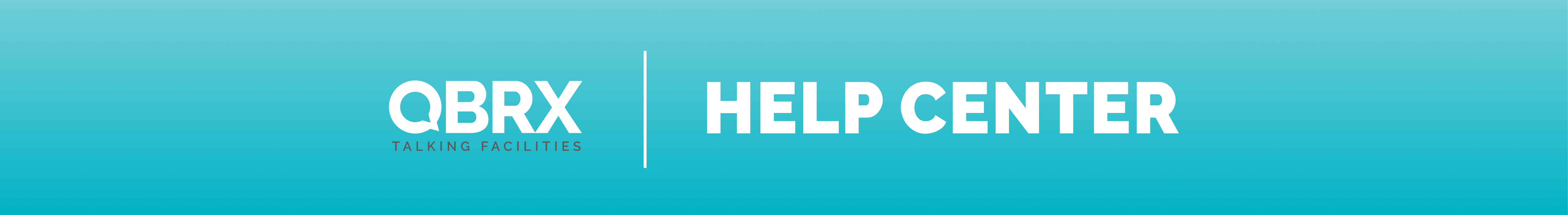| Sv translation | ||
|---|---|---|
| ||
...
|
...
Goal
Your space homepage should summarize what the space is for, and provide links to key resources for your team.
Core team
...
Harvey Honner-white
Team Lead
...
Alana Baczewski
Tech Lead
...
Sameer Farrell
Marketing
...
Mia Bednarczyk
Recruitment
Roadmap
You can edit this roadmap or create a new one by adding the Roadmap Planner macro from the Insert menu. Link your Confluence pages to each bar to add visibility, and find more tips by reading the Atlassian blog: Plan better in 2015 with the Roadmap Planner macro.
...
Wenn Sie doch mal keine Antwort auf Ihre Frage finden, können Sie jederzeit unseren Support über die folgenden Kanäle kontaktieren: Schreiben Sie uns eine E-Mail mit Ihrem Anliegen. Wir legen dann für Sie ein Ticket im Support Center in Ihrem Namen an und schicken Ihnen eine E-Mail mit der Ticketnummer. Im Support Center können Sie den Status Ihrer Anfrage jederzeit überprüfen und Rücksprache mit uns halten. SupportDas Support Center ist der beste Weg, um uns zu erreichen. Hier können Sie mit wenigen Schritten selber ein Ticket für Ihr Problem anlegen, ganz ohne irgendwelche Umwege. Telefon0361 4421 477 Rufen Sie uns an, wenn Sie eine Frage haben. Wir legen dann für Sie ein Ticket im Support Center in Ihrem Namen an und schicken Ihnen eine E-Mail mit der Ticketnummer. Im Support Center können Sie den Status Ihrer Anfrage jederzeit überprüfen und Rücksprache mit uns halten. |
| Sv translation | ||||||
|---|---|---|---|---|---|---|
| ||||||
You couldn't find an answer to your question? Don't worry, you can always contact our support directly via the following channels: Send us an e-mail with your request. We'll create a ticket in our support center under your name and send you the matching ticket number. You can always go to the support center to check the status of your request and talk to us. SupportThe support center is the best way to reach us. You just need a few easy steps to create a support ticket for your request yourself, without any detours. We'll take care of everything else and you can check the status of your request any time and talk to us. Telephone+49 361 4421 477 Call us to talk about your concern. We'll create a ticket in our support center under your name and send you the matching ticket number. You can always go to the support center to check the status of your request and talk to us |
Know your spaces
Everything your team is working on - meeting notes and agendas, project plans and timelines, technical documentation and more - is located in a space; it's home base for your team.
A small team should plan to have a space for the team, and a space for each big project. If you'll be working in Confluence with several other teams and departments, we recommend a space for each team as well as a space for each major cross-team project. The key is to think of a space as the container that holds all the important stuff - like pages, files, and blog posts - a team, group, or project needs to work.
Know your pages
If you're working on something related to your team - project plans, product requirements, blog posts, internal communications, you name it - create and store it in a Confluence page. Confluence pages offer a lot of flexibility in creating and storing information, and there are a number of useful page templates included to get you started, like the meeting notes template. Your spaces should be filled with pages that document your business processes, outline your plans, contain your files, and report on your progress. The more you learn to do in Confluence (adding tables and graphs, or embedding video and links are great places to start), the more engaging and helpful your pages will become.
Learn more by reading Confluence 101: organize your work in spaces
Quick navigation
When you create new pages in this space, they'll appear here automatically.
| Anzeige untergeordneter Seiten |
|---|
Useful links
...
Chances are, the information you need to do your job lives in multiple places. Word docs, Evernote files, email, PDFs, even Post-it notes. It's scattered among different systems. And to make matters worse, the stuff your teammates need is equally siloed. If information had feelings, it would be lonely.
But with Confluence, you can bring all that information into one place.
...
Tasks
...
. |